Vender XFCO 32 music Level indicator LED spectrum VU Meter Amplifier for Amplifier Board New al mejor precio
0
calificaciones
28.808 COP - 34.953 COP
| Se envía desde | |
|---|---|
| Size | Finished Board DIY kits |
Descripción del producto
Description:
Working Voltage: DC 7-12V (Max 12V)
Working Current: More than 50mA
PCB Size: 105mm x 10mm
LED Size: 82mm x 10mm
24 Green + 8 Red
Features:
1. 32 segment widening lights to ensure adequate dynamic range and fine enough.
2. Exclusive custom widening lights strip. ( There are no similar lights in the market ).
3. The rising speed and the falling speed of the light bar, the holding time and the falling speed of the peak can be adjusted separately.
4. Real-time mode and AGC mode selection (super wide range of AGC adaptive algorithm to ensure the best effect)
5. Small size, can be easily loaded into small case.
6. Single button operation.
7. Brightness adjustment function.
Specific operation: ( There are LED instructions operating time )
I. Normal mode:
1. Press the button for 1 second - Mode switch (there will be a corresponding preview ).
2. Press the button for 3 seconds - Switch between real mode and AGC mode ( there will be a corresponding preview ).
3. Press the button for 5 seconds - Enter the speed setting mode .
4. Press the button for 10 seconds - Factory default .
5. Double click on the button - Adjust the brightness of the light bar, low / medium / high.
II. Speed setting mode: (In normal mode, press the button for 5 seconds to enter, press the button for 5 seconds to exit) .
1. Press the button for 1 second
a. The rising speed of the light bar (15 optional)
b. The falling speed of the light bar (15 optional)
c. The holding time of the peak (15 optional)
d. The falling speed of the peak (15 optional)
e. Zoom in / out in real time mode (15 optional)
f. Brightness adjustment (15 optional)
Loop in these functions.
2. Click the button - Loop to change the parameters set.
Package Contents
1 X 32 Level indicator DIY Kits
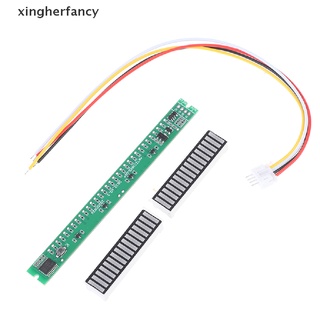






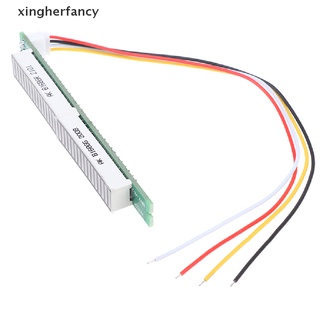

![[Yei] 32 music Level indicator LED spectrum VU Meter Amplifier for Amplifier Board 586CO](https://coshop.nghiatu.com/images/co/b4554fe6682358058f473fb900c4abd9-small.jpg)