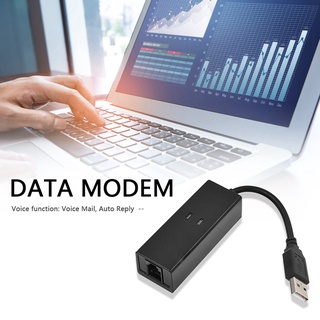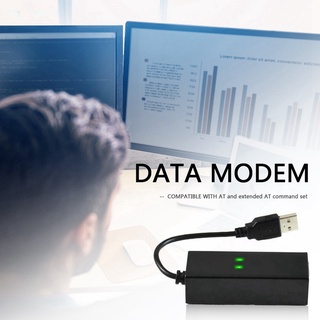Vender External Dial Up Voice Fax Data em 56K USB Data/Fax Telephone em Single Port Dial-Up Cable for Windows XP/8/7 al mejor precio
0
calificaciones
144.328 COP
| Se envía desde |
|---|
Descripción del producto
Communication Protocol: Data protocol ITU-T V.92, V.90, V.34, V.32 bis, V.32, V.22 bis, V.22, V.23, V.21, Bell 212A, 103 .Data Error Correction: V.42 LAPM and MNP2-4.Data Compression: V.44, V.42 bis and MNP5.
Command System: EIA / TIA 578 Class 1, compatible with Hays AT command set.Flow Control Method: Software (XON/XOFF) or hardware (RTS/CTS) flow control.
Dialing Method: Tone, Pulse.Protection Circuit: Fast response semiconductor thunder protection circuit, its anti-thunder function.Configuration Requirements: for Celeron300 or Pentium MMX266 or above.
Transmission Protocol: V.90/K56flex;Fax/Protocol: V.17, V.29, Group 3, Class 1;Voice Function: Voice Mail, Automatic Reply
Main Function: Dial-Up and Internet Access, Automatic Fax Sending and Receiving;Operating System: for Windows 98/2000/XP/Vista/WIN7/WIN8 32/64bit;Compatibility: Compatible with AT and extended AT command set
Main Chip: for Conexant06836
Type: Ordinary Dial-Up em
Category: External Type
Interface Type: USB
Transmission Rate: 56Kbps
Installation Method:
1. Connect the em: Connect the em to the USB port of the computer, and plug the telephone line into the other end of the em. If you need to connect the telephone, you can connect the external line to the telephone, and then connect the line from the extension port of the telephone to the em.
2. Install the Driver:
Put the driver CD into the CD-ROM drive, plug in the em, the computer prompts to find new hardware-select manual installation-click browse, select the cx-fu02/winxp folder on the CD. After the driver is installed, open the control panel-there will be a em named USB data fax em in the telephone em option.
3. Install the fax software: For win7, you only need to Control Panel-Printers Faxes-Double Click FAX Printer-Tools-Fax Printer Configuration-Device, and check the box where sending and receiving are allowed Yes, for XP system needs to install fax first."
colour:black
Material:ABS
size:7.5x2.8x2.2cm
Package Contents:
1 x data/fax em
1 x cable
1 x CD drive
Only the above package content, other products are not included.
Note: Light shooting and different displays may cause the color of the item in the picture a little different from the real thing. The measurement allowed error is +/- 1-3cm.